Creating an event
- Open the new event page.

- Select your event type.
- Note: if you haven't set up Stripe yet, you won't be able to select "Paid" events.
- Fill in the new event form. All these settings are configurable later -- it is okay to put in placeholders for now and update them before you publish the event.
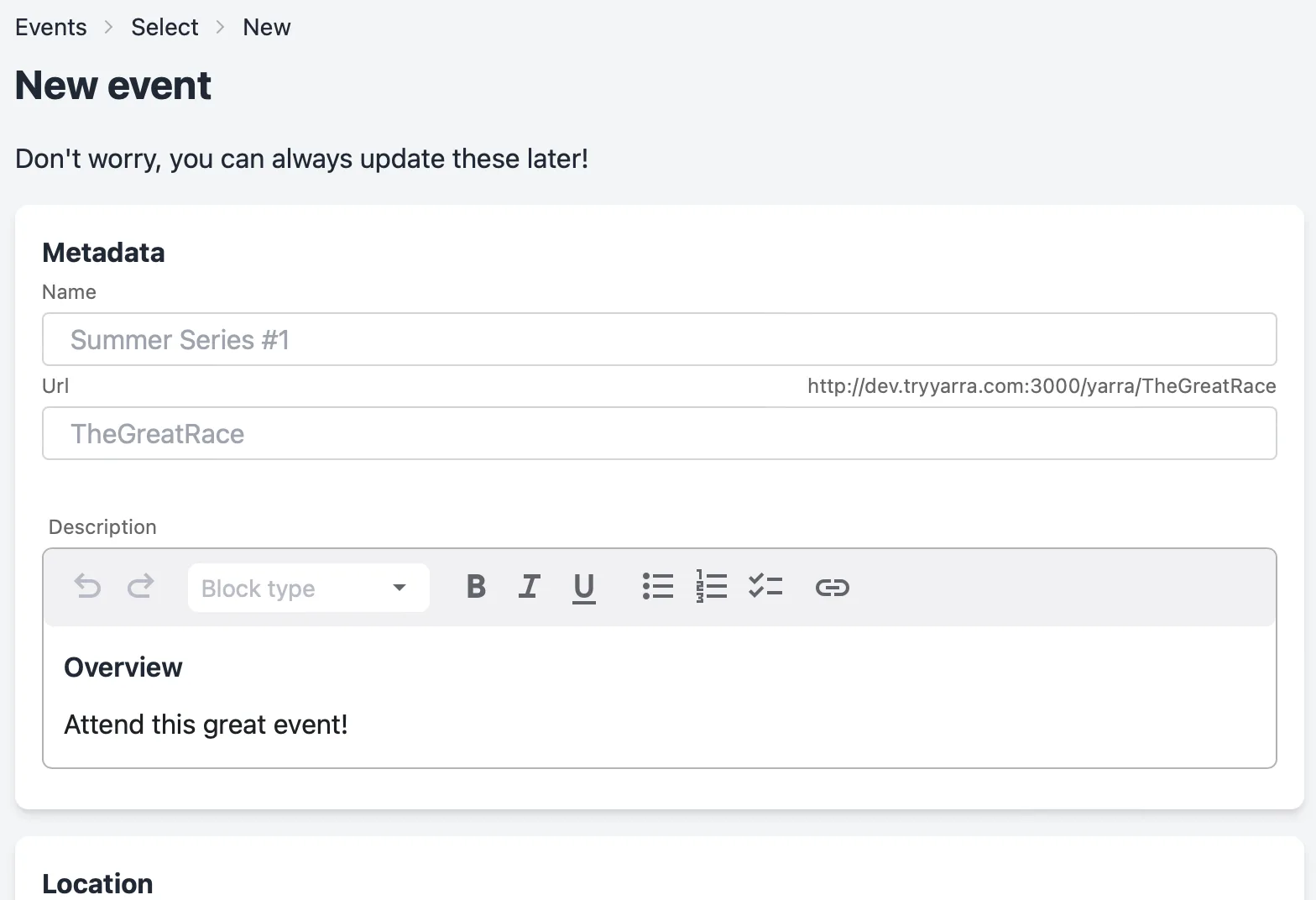
- You will be dropped on the event management page. You can preview your event by clicking "Event page" in the upper right, or modify any settings.

- By default, the event is not published. Only you will be able to access it. You may change this by clicking the pencil in the upper right hand corner of the "Publishing" card and switching "Published" to on.
- You may also publish the event from the event page itself via the "Publish" button at the top.
- Once you publish an event, people will be able to register for it via the registration page during the registration dates you specified while creating it.
Sign in to
YARRA
Don't have an account? Sign up.